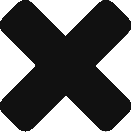Enable Automatic Logbook Entry
Automatic Logbook Entry works with ForeFlight Logbook and MyFlightbook. (Automatic entry to your LogTen Pro Logbook is not currently support, but you can still add your logbook entries from AirSync with a single click.
- If you are the only pilot on your aircraft you can have yourself assigned as the PIC for each flight by default. On the web click on your tail number and the click “Settings.” Under PIC Auto-Assignment. Set yourself as the PIC. (You must be assigned as a pilot on the aircraft to be auto assigned as the PIC).
- Click on “Settings” in the top right corner, and click “Aircraft Settings.” Select your tail number and enable “Auto Upload PIC Logbook.”